A couple of weeks ago I had a past client/friend of mine, (hey Celine!) ask if I knew of any good phone apps that would help her have better, more artistic photos on the go. I use a couple of apps on my phone that I told her about, but I told her that I would look more in depth. Plus, I was curious to find out if there was any great phone apps for post-processing…and honestly, I thought it would make a fun blog post.
A lot of times I have found that when you are taking photos on your phone or other mobile device, the exposure is off. The subjects faces might be a little dark and the background might be exposed perfectly or vice versa. Having the option for fill light might be helpful in these types of situations.
Today, I’m narrowing down 5 of the coolest photo apps for your phone out there. One of them is free and the rest are only $.99. I have used 2 of the apps for a very long time and the other 3 are fairly new to me but pretty self explanatory. Take a look:
1. VSCO CAM – $.99
The first app I am going to share with you is called VSCO Cam. Currently, VSCO cam is only for iphone, ipad, and ipod, but according to their website, should be coming out with an android version of it soon.
This is the image I will be working with for this app to show you different features this app offers. This image is the original image taken straight out of the iphone:
VSCO Cam is a great, easy to use, and user friendly photo editing app. There are 3 different black and white filters to choose from…below is one of the 3.
Here is the Saturation bar. In the photo below I de-saturated the photo by 2 stops which decreases the amount of colors shown in the photo. Adding more saturation to this photo would result in the colors being enhanced.
I thought this was a cool feature in VSCO. Adding a Vignette to your photo creates more emphasis on your subject. In this case, the heart and arrow. What the Vignette does is darken all of the corners and edges of the photo. See the photo below:
Since the original photo was exposed pretty well, I didn’t need to adjust the exposure that much. But this is a really cool feature if your photo is too dark or too light. In this photo below, I bumped up the exposure one stop (1).
Fade is another cool effect. It almost gives the photo a film-esqe feel to it, in my opinion. I think for every stop you increase, a small gray opaque layer is put on top of the photo. See photo below:
I also instagrammed this photo which is why it has a tint to it. Follow me on Instagram HERE!
3. PIC-TAP-GO – $1.99 ON SALE RIGHT NOW FOR $.99
If you’re into just a quick app that doesn’t require a whole lot of options, Pic-tap-go is probably a good choice. It’s sort of like VSCO (see above) but with a lot less options in terms of controlling your own exposure, vignette, and fill light. It does, however have a lot of options when it comes to photo filters. You may also layer those photo filters on top of any other photo filter to create your own. The app calls it…”Recipe.” Those clever devils.
Here we have the original photo…
4. SNAPSEED – FREE!
This is the only free photo app that I list in my top 5…and it’s pretty rad for being free. I have had the snapseed app for quite sometime and have gotten used to it. For someone just starting to use it, it might take some time to get used to. I mostly use it when I want to straighten out a photo, bring in some fill light, and overall enhance the photo.
Here we have the original photo with no work done to it. On the bottom we have a few options for the photo. I like to use “Tune Image.” Tune image will let you adjust the brightness, sharpness, ambiance (fill light), contrast, saturation, and white balance.
5. AFTERLIGHT – $.99
Okay, this may be one of my favorite new photo apps. Definitely worth the $.99. I would have talked about it first but it was one of the last photo apps on my list to try. And you know what they say…save the best for last! 🙂
Afterlight has so many cool features. It’s like a VSCO Cam + Snapseed on steroids. Here are a few basic features:
Clarify
Brightness
Contrast
Saturation
Exposure
Highlights
Shadows
Fade (kind of like a gray overlay)
Vignette
Grain
In honor of my birthday today, lets take this photo for example. This photo is straight out of the camera.









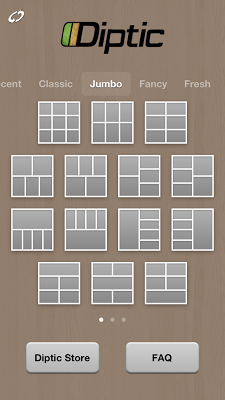



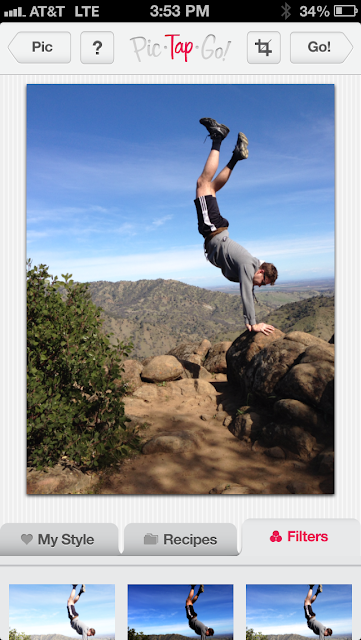














comments +